No-nonsense marketing and analytics best practices from
international industry leaders, straight to your inbox
Campaign tracking is the backbone of marketing performance measurement. Whether you use Google Analytics or Adobe Analytics, getting your tracking right from the start is essential for reliable insights, efficient operations, and smarter decision-making.
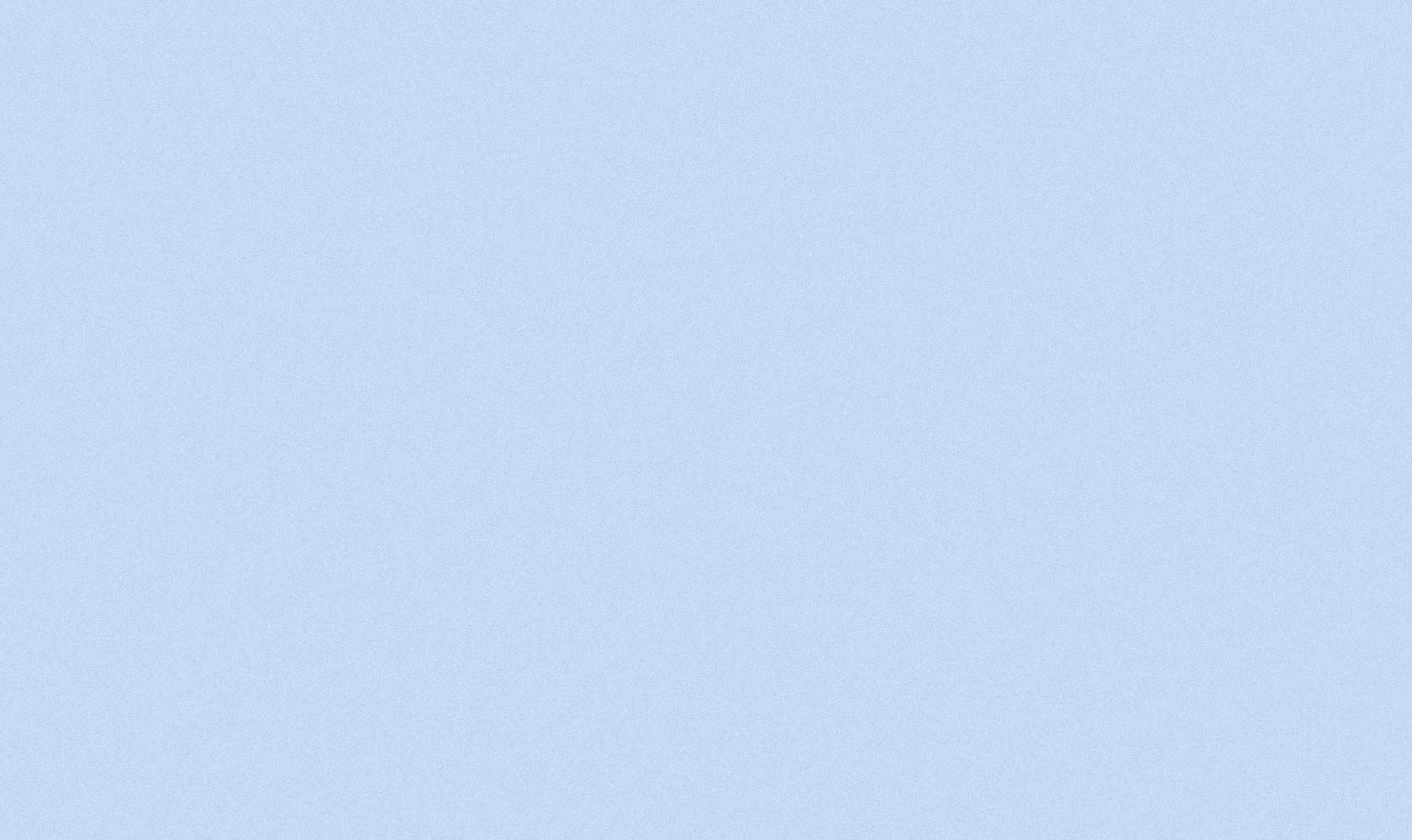
Modern digital marketing spans dozens of touchpoints across platforms like email, search, paid media, and social. With this complexity comes a growing challenge—how to measure performance consistently and accurately. Many organizations struggle with fragmented campaign data and a lack of trust in their analytics.
At the core of these challenges lies one issue: campaign tracking that lacks structure, governance, and consistency. Without a reliable tracking foundation, insights become unreliable, decisions get delayed, and resources are wasted on reactive reporting.
Strong campaign tracking enables better data quality, faster activation, operational alignment, and confidence in your performance metrics.
Campaign tracking is the process of structuring, tagging, and measuring marketing campaigns using defined parameters that communicate performance data to your analytics platform. These parameters are typically added to campaign URLs before launch and are designed to capture where traffic originates and how it behaves post-click.
The goal is to understand how each campaign drives traffic and conversions so you can optimize for what works.
A campaign taxonomy is a standardized structure for naming and organizing campaign data. It serves as the blueprint for how campaign information is tracked across platforms, teams, and vendors.
This taxonomy is crucial for ensuring consistency, improving data quality, and aligning cross-functional teams. A strong taxonomy enables better reporting, faster decision-making, and a more unified view of campaign performance.
Organizations can adopt one of three governance models:
Choosing the right model depends on company size, team structure, and tracking goals.
To build a scalable campaign tracking setup, it helps to follow a lifecycle approach. This framework ensures consistency and structure across your marketing operations and analytics.
The seven stages of campaign tracking
Google Analytics uses UTM parameters to track campaign performance. These parameters are added to URLs and communicate essential metadata.
Key UTM parameters
Custom dimensions and variables
Marketers often add custom variables beyond the standard UTM set to track user segments, product categories, or conversion goals. These can help tie campaign data to CRM platforms or eCommerce behaviors.
Using UTM ID for simplification
To simplify URLs and reduce tracking errors, some organizations use a unique campaign ID, known as utm_id. This ID condenses all tracking information and can be expanded within Google Analytics or connected databases.
Adobe Analytics uses a flexible model centered on tracking codes rather than predefined UTM parameters. Each campaign URL includes a query string with a single tracking code, typically passed through the s.campaign variable.
Classification with Adobe Analytics
Adobe’s Classification system allows you to assign custom metadata to tracking codes. Common classification categories include:
These classifications allow Adobe Analytics to segment and report on campaign performance with granular control.
Structuring campaign codes
There are two ways to build tracking codes in Adobe Analytics:
While obfuscated IDs provide privacy and flexibility, they require strong classification systems and consistent rules across regions.

Campaign tracking is not just about tagging URLs. It is about building a scalable framework that supports measurement, accountability, and strategy. Whether you use Google Analytics, Adobe Analytics, or both, your success depends on structured data, consistent taxonomy, and a disciplined lifecycle.
By investing in governance and automation, marketing teams can reduce time spent fixing tracking issues and focus on optimizing results.
Campaign tracking is the process of tagging marketing URLs with parameters to measure campaign performance across digital channels. It provides critical insights into traffic sources, audience behavior, and conversion effectiveness.
UTM parameters are tags added to URLs that send campaign data to Google Analytics. They help identify traffic source, medium, campaign name, content variations, and search terms.
Adobe Analytics uses tracking codes passed through a custom variable, usually s.campaign, and then classifies them into dimensions using its built-in classification system. This allows for more flexibility and metadata segmentation.
A campaign taxonomy is a structured naming system used to organize campaign tracking. It ensures consistency, accuracy, and easier performance analysis across platforms, teams, and business units.
Concatenated codes are easier to read and debug but expose tracking metadata in the URL. Obfuscated codes provide privacy and flexibility but require robust classification and governance to decode campaign performance accurately.